Open Fertilizer Batches Filter
Limit the number of Batches returned when searching for a Batch by applying a filter. Enter values in one or multiple fields.
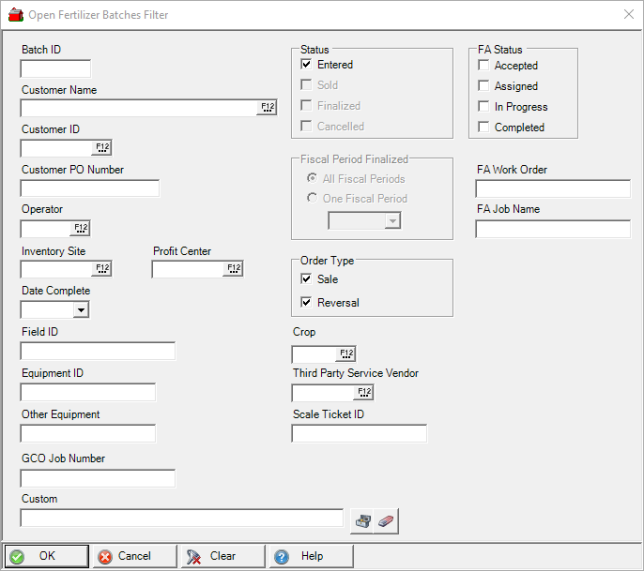
At a Glance Information
Enter a Batch ID of the Open Batch or Quote or enter a wild card search.
Provide a Customer Name or perform a wild card search or use F12 to search.
If known, enter a Customer ID or use F12 to search.
Enter any Customer PO Number or enter a wild card search.
Enter the Operator ID of who created the Batch or use F12 to search.
Include an Inventory Site by entering a Site ID or use F12 to search.
Include a Profit Center ID or use F12 to search.
Date Completed will be the date the Batch was finalized. Enter a date using the mm/dd/yy date format or use the available drop down calendar.
If included in the Batch, enter a Field ID.
If included in the Batch, enter a Equipment ID.
Enter any Other Equipment that may be referenced on the Batch.
For locations using GCO, enter the GCO Job Number.
Status defaults to Entered.
When active, retain the default of All Fiscal Periods or select One Fiscal period using the drop down list in Fiscal Period Finalized.
Order Type defaults to both Sale and Reversal selected. Remove one checkmark to focus on one order type.
Indicate a Crop by entering the ID or use F12 to search.
Locate only the batches that reference a Third Party Service Vendor by entering the Vendor ID or use F12 to search.
Enter a Scale Ticket ID, if using.
Locations transferring batches from FieldAlytics can enter a
- FA Status
- FA Work Order
- FA Job Name
Click OK to apply the filter.